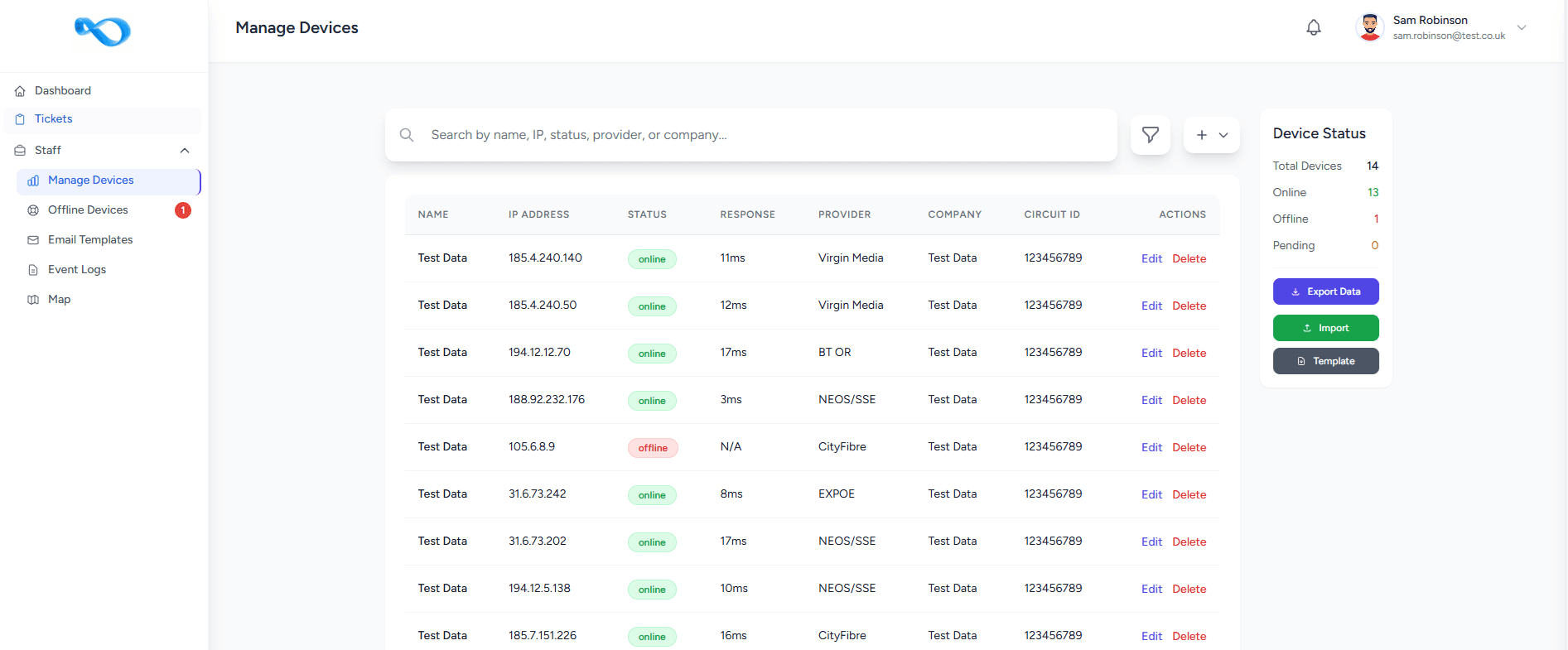
Building My Laravel & React IP Scanning App
A deep dive into creating a comprehensive IP scanning and customer management system that combines network monitoring with CRM features, built with Laravel, React, and Fast Scan technology.
Building My Laravel & React IP Scanning App
Over the past few months, I've been working on a project that combines two worlds I know well: network monitoring and customer management. The idea started pretty simple — I wanted a tool that could quickly scan IPs to check whether they're up or down, but I didn't just want a list of results. I wanted it tied into a system where I could log customers, track circuits, send emails, and keep proper records.
That's how this Laravel + React application came to life.
The scanning side: Fast, reliable checks
At the core of the app is IP scanning. I've integrated Fast Scan technology to run quick, efficient checks against IPs. It records the status (Up/Down), the reply time in milliseconds, and logs it into the system. It can handle both individual addresses and full ranges, which makes it practical for real-world ISP or MSP use cases.
One of the things I wanted from the start was speed. When a connection goes down, you don't want to be waiting minutes for a full sweep to finish — you want results instantly. Fast Scan has been great for that, and with Laravel jobs handling the background processing, the scans run without blocking anything else in the system.
Bringing in CRM features
Instead of treating it like just a monitoring tool, I've built in CRM-style features so every IP can be linked to a customer:
- Customer Integration: Each IP record can be tied to a company, a circuit ID, and relevant contacts
- Contact Management: I can store phone numbers and emails directly in the app
- Instant Identification: When something goes down, I immediately know who it belongs to and how to reach them
It's simple but powerful — no more jumping between Excel sheets or separate CRMs just to figure out who owns what.
Email features and templates
Another key part of the system is communication. I've built an email feature right into the app, complete with templates.
For example, if a circuit goes down, I can send a professional-looking message directly from the dashboard. The templates can pull in variables like {{customer_name}}, {{ip_address}}, and {{status}}, which makes it quick to send consistent updates.
I can use it manually (for general updates or scheduled maintenance notices) or automate it so alerts go out as soon as a status changes.
User management & event logs
Since this isn't just a solo tool, I added proper user management with roles. Admins, engineers, and support staff can all have different permissions.
Every action — scans, email sends, logins, changes — gets tracked in event logs. This way there's always an audit trail, which is especially useful when working in a team or if customers want proof of what happened and when.
The Tech Stack
- Backend: Laravel handles the core logic, background jobs, email sending, and API
- Frontend: React powers the dashboard, lists, and forms, giving me a clean and responsive interface
- Scanning: Fast Scan does the heavy lifting for IP checks, integrated with Laravel's queue system
- Database: A structured database (MySQL/Postgres) ties it all together, storing IPs, customers, logs, and templates
Next Step Possibilities
So far, I've got the basics working — scanning, CRM records, emails, user management, and event logs. But I've got plenty of ideas for where this can go:
- SLA Reporting: Uptime stats and performance metrics for customers
- Ticketing Integration: Connect with Zendesk or Jira for seamless workflow
- SMS Notifications: Urgent alerts via text message for critical issues
- Automated Reports: Monthly performance reports that go straight to customers
Final thoughts
This project has been a great way to bring together different skills: Laravel for backend logic, React for a smooth frontend, and Fast Scan for serious network performance. It's already usable as a practical tool, and I'm excited to keep building on it.
At the end of the day, the goal is simple: make it easier to spot problems quickly, know exactly which customer is affected, and get in touch with them before they even call.